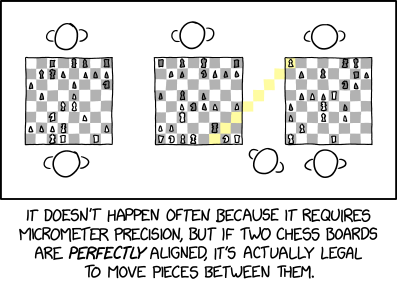Posted by Lauren Passell
https://lifehacker.com/entertainment/essential-podcasts-of-2025?utm_medium=RSS
If 2024 was the year podcasts scrambled to find their footing after the massive wave of acquisitions and consolidation during the pandemic, 2025 is the year the medium truly hit its stride (and I should know...I not only write a podcast newsletter and run a podcast company, I also listen to literally thousands of hours of podcasts every year).
Whatever kind of show you're seeking—from a scripted story about demon possession, to a deeply reported investigation into outlaws at sea, to a brilliantly improvised comedy series—my guide to the best podcasts of 2025 has you covered. I've divided the list into categories to help you find exactly what you’re in the mood for—and because some episodes are just too good to get buried in your queue, I’ve also highlighted two standout episodes of past favorite shows that you shouldn’t miss. Let’s get listening.
The best fiction podcasts of 2025
Two Thousand and Late
This year, Lauren Shippen, the master of audio fiction and creator of The Bright Sessions, brought us Two Thousand and Late, a scripted fiction show about a woman who, on her 36th birthday, gets possessed by a demon who was supposed to visit her when she turned 16. This is a clever, tightly written, expertly produced, and endlessly fun adventure that blends corporate satire with time-travel chaos.
The Harbingers
The new audio drama from Gabriel Urbina (best known as the creator and head writer of Wolf 359), The Harbingers introduces us to two different-in-every-way grad students who eventually become the first people with genuine magical powers, making them the most powerful people in the world. This sweeping, sound-rich show is smart, unpredictable, and gripping from minute one.
The best comedy podcasts of 2025
Next We Have
I love a podcast with good segments, so of course I’m going to be drawn to a podcast that is only segments. Next We Have, hosted by Gareth Reynolds (of The Dollop and We’re Here to Help), brings on the best improvisers to create segments that can be completely ridiculous because the point isn’t to make them sustainable, but to see how far a bunch of comedians can stretch the medium. (Segment examples: penning a negative Yelp review for a chain hotel on behalf of a listener, calling Gareth’s childhood friend to see if he remembers a gross sleepover incident from their past, etc.)
Text Me Back
If you have been listening to podcasts long enough to remember Call Your Girlfriend, you will appreciate the tried but true format of eavesdropping on a best friend catch-up. Text Me Back co-hosts Lindy West and Meagan Hatcher-Mays have been besties since middle school, and listening to them brings back the flavor of that beloved show. While Call Your Girlfriend leaned heavily into everyday chatter, Text Me Back feels like non-stop standup. Lindy is an author and TV writer and Meagan is a democracy policy expert, but together they are an unstoppable comedy duo. They can spin mundane moments, like ordering salad for takeout, into listening gold. This is the perfect show to binge when you need a laugh (and some validation for your own awkward moments).
The best internet culture podcasts of 2025
The Last Invention
If you knew that aliens were going to take over the world in 50 years, would you be worried? The Last Invention argues that this is our reality, if you replace “aliens” with “AI.” The AI revolution, host Gregory Warner says, is already here, and The Last Invention begins with the history of machine learning and provides a thoughtful exploration of how it is being used now, before looking into the future to see what's coming, what we could gain, what we could lose, and how best to prepare ourselves. It’s fact-based rather than fear-mongering, yet it might be the most unsettling thing I listened to all year.
Suspicious Minds
Joel and Ian Gold are brothers (Joel’s a psychiatrist; Ian’s a philosopher) and co-authors of the book Suspicious Minds: How Culture Shapes Madness, which they've spun into this show (co-hosted with Sean O’Grady). It's a documentary series that tackles issues around AI-fueled delusions, and aims to understand where they fit into humanity’s history of delusional thinking in general. Using real patients’ riveting stories, it plunges listeners deep into their disturbed mental states, then follows their journeys toward managing the illness. We've read the headlines—the person who was gaslit by ChatGPT into thinking he was digital Jesus, or the man who was convinced he was a piece of software—but we don’t always get the context. Sean interviews these people with empathy to get that crucial context—and finds a troubling universality to their stories.
The best culture podcasts of 2025
Diabolical Lies
Diabolical Lies is a culture and politics podcast hosted by Katie Gatti Tassin and Caro Claire Burke. Think of it as a deep dive into the ideas shaping modern America, from algorithmic media, to late-stage capitalism, to identity politics. But it's really funny. And skeptical. And backed by tons and tons of research. Because it’s listener-supported and free from corporate pressures, the hosts have the freedom to question mainstream narratives. (Every dollar earned is split between Caro, Katie, and organizations that support mutual aid in Gaza, legal representation to immigrant kids ensnared in the legal system, and other worthy causes.)
Pablo Torre Finds Out
Pablo Torre is a veteran journalist and former ESPN commentator turned podcast powerhouse, and he now hosts Pablo Torre Finds Out, which uses sports as a lens through which to examine issues of culture and power. Blending investigative journalism, commentary, and personal curiosity, he goes beyond the surface to find the deeper meaning behind the headlines. His delve into a major scandal involving LA Clippers owner Steve Ballmer was named one of Apple Podcast’s best podcasts episodes of the year, and that's just one of dozens of compelling stories you'll explore.
The best long form investigative podcasts of 2025
In the Dark: Blood Relatives
In earlier seasons, In The Dark has won awards, gotten a man released from jail, and uncovered a horrifying military conspiracy. The latest season, Blood Relatives, explores one of Britain's most notorious family massacres, revealing huge problems in the prosecution’s case against Jeremy Bamber, who is currently siting in prison for killing his parents, sister, and nephews back in 1985. Host Heidi Blake has access to sprawling case files and has talked to seemingly everyone even tangentially related to the case. What she found is astonishing, and infuriating.
The Outlaw Ocean
Season one of The Outlaw Ocean, which exposed true crimes committed at sea, was some of the most dangerous audio I have ever heard. Yet in the first episode of season two, Pulitzer-prize winning journalist and host Ian Urbina says that this season includes the most dangerous investigative reporting of his career. There’s a three-part series about seafaring migrants getting thrown in secret prisons (his team got jailed for reporting on that one), an exclusive profile on a guy who is either a pirate or a nautical James Bond, an expose on a massive Indian shrimp-processing plant, and an unprecedented deep dive into China’s secretive fishing practices. This is real investigative journalism, beautifully beautifully packaged but no less dangerous for it.
The best true crime podcsts of 2025
Beth’s Dead
Beth’s Dead isn’t a murder investigation show. It’s a story about what happens when parasocial relationships go dangerously wrong. It all began when Monica Padman (of Armchair Expert) started looking into why her favorite podcast, hosted by Elizabeth Laime and Andy Rosen, ended years ago. For Beth’s Dead, she gets on mic with Elizabeth and Andy to explore a chilling story involving obsessive listeners, manipulation, and what happens when one super fan turns into something much darker.
Wisecrack
You don’t often see stand-up comedy blended with true crime, but that's what you get with Wisecrack. The story centers on comedian Edd Hedges, who returns to his hometown for a charity comedy gig. That night, someone he went to school with murders his family, and Edd has reason to believe that this guy almost tried to murder Edd, too. Or did he? Hosted by TV crime producer Jodi Tovay, Wisecrack is about memory and trauma more than it is about a specific crime. If you liked Netflix’s Baby Reindeer, this expertly produced, genre-bending psychological puzzle is for you.
The best interview podcasts of 2025
Good Hang
Amy Poehler’s Good Hang is the best hang and one of the best celebrity-hosted podcasts ever. Poehler brings on superstar comedians to talk about what makes them laugh, share stories from their lives and careers, and just generally shoot the breeze. Conversations with people like Kristin Wiig, Idris Elba, and Ina Garten swing from gut-bustingly hilarious to raw and vulnerable, offering us an inside look into the entertainment industry. The production is as casual as the vibe: Amy leaves in “mistakes” that a different show might edit out, like a guest jumping into the zoom late, or what feels like minutes of laughter, and the result is a comfort-listen that will leave you feeling like you've just been hugged.
Strangers on a Bench
Strangers on a Bench isn’t your typical interview podcast. Musician/host Tom Rosenthal goes around parks, approaches random strangers on benches, and asks to sit down with them for completely open-ended conversations that feel like meditations. The strangers are always anonymous—we don’t get names or occupations or any other specifics. This means the strangers can get real, and they do. You never know what will happen when you hit play. Some episodes are light, ordinary “slice-of-life” chats, while others dive into issues of grief, trauma, loss, longing, mental-health struggles, or life transitions.
The best personal podcasts of 2025
Stop Rewind: The Lost Boy
Stop Rewind: The Lost Boy tells a true story so unbelievable I literally did not believe it—at first I assumed it was fictional. It’s the story of Taj, a child who was born in India and adopted by a family in the U.S. He had an abusive childhood, was raised in complete poverty, and had only hazy memories of that time—including some that suggested he was brought to America via a kidnapping. He spent his life trying to forget this, purposely or not, and carve his own path, until the day he found an old cassette tape filled with recordings of himself as a child that his mom recorded when he first arrived in the country, knowing he would eventually forget his native language. As an adult, long after he stopped being able to understand what his own voice was saying, Taj met someone who spoke the language, and the transcription of those tapes revealed what really happened to him. The results is a jaw-dropping story especially perfect for a podcast: it's “told through rare original recordings, immersive sound design and unforgettable first-person testimony.” You’re already dying to hear the tape, right?
Alternate Realities
Zach Mack’s Alternate Realities series, located on the Embedded feed, starts off with a bet between Zach and his dad, who each believed the other had been lost to conspiracy theories. Zach’s father had started to believe in chemtrails, that the government controls the weather, that ANTIFA staged January 6, that a cabal called the globalists is controlling the world. Zach…did not believe those things. So in early 2024 Zach’s dad made a list of 10 prophesies (such as: a bunch of democrats would be convicted of treason and/or murder, the U.S. would come under marshal law) that he was 100% sure would happen, and by Jan. 1, 2025, Zach would have to give his father $1,000 for every one that did. For every one that didn’t, Zach would get the $1,000. What starts as a strange bet develops in a beautifully depicted family tragedy that forces you to consider the depths of your own mortality.
The best independent podcasts of 2025
Cramped
Kate Downey has been having debilitating period pain every month since she was 14 years old. The affliction is common, yet something nobody seems to want to talk about or research—and certainly nobody is trying to have fun with it. But Kate is doing all of the above with Cramped, which is somehow boisterous and dead serious at the same time. It's full of fascinating interviews, illuminating info, and helpful tips for anyone with a uterus. She gets smart, funny people on the mic to talk about their that-time-of-the-month experiences, what is really going on in their bodies and why nobody cares, and why Kate hasn’t been able to get answers from a doctor after 20 years of asking questions.
Debt Heads
When I heard the first episode of Debt Heads I felt like a thirsty person who had just discovered water in the desert—I don’t like talking about money, yet this show has a lot of things I didn't know I’ve been craving. Jamie Feldman and Rachel Webster approach money matters from an angle we’re not used to hearing. They joke that it’s a “true crime investigation into the murder of our bank accounts,” and the show is made with the care of one as it considers the deeply human factors that can drive people into debt.
The best podcast series of 2025
Clotheshorse: I'm With the Brand
Clotheshorse’s Amanda Lee McCarty spent years working in retail and fashion as a buyer for huge brands like Urban Outfitters, before a quasi-spokesperson for debunking the glamour that obscures the real truths about the clothing we buy. Amanda’s multi-part series “I’m With the Brand” helps us begin to untangle our relationship with brands, built on both extensive research and her personal experience. You explore the history of brands, with shout-outs to several that are now just licensed zombie versions of themselves; an exposé of cause marketing; and a breakdown of the ten commandments of emotional branding, paired with specific stories about how they’ve been applied. (Careful, once you see them you cannot unsee them.) Repeat after Amanda: Brands are not your friends.
Camp Swamp Road
The Wall Street Journal's “Camp Swamp Road” is about a story that started as a road rage incident and ended up being either a stand your ground case, or a murder, depending who you ask. In 2023 on Camp Swamp Road in South Carolina, Weldon Boyd and Bradley Williams killed Scott Spivey, who they said was driving erratically and shooting his gun out his car window. Scott Spivey’s sister, who is for some reason going through all the audio of the incident, as well as audio of Weldon Boyd interacting with his family, friends, cop buddies, feels differently. The reporting here tries to get to the truth of the matter.
Two must-listen podcast episodes from 2025
“The Auralyn” (with Blair Braverman), You’re Wrong About
Adventurer Blair Braverman is building a mini-survival podcast on the You’re Wrong About feed. (If stories about the lives of Baby Jessica, Chris McCandless, or the 1972 Uruguayan plane crash interest you, search her name in the archive.) “The Auralyn” is one of her best: Blair’s telling of the story of Maurice and Maralyn Bailey, a couple who in 1972 miraculously survived 118 days adrift on a tiny rubber liferaft in the Pacific Ocean after their yacht was destroyed. Obviously this is a story about survival, but more importantly, it's about what buoys us, and what gives us the strength to survive, whether that be on a raft adrift at sea, or just through the course of a regular bad day.
“Kevin,” Heavyweight
On Heavyweight, Jonathan Goldstein acts as a detective who helps people resolve issues from their past. In this episode we meet “Kevin,” who had a cinematically terrible childhood. He had two friends who kind of saved his life, or at least his sanity, during these hard years, but one day they disappeared, so Jonathan set out to find them. Are they OK? Do they even remember Kevin? This episode has all the pieces of a compelling podcast: a wonderful storyteller in Kevin, a heart-wrenching narrative, a real chance at closure, and a resolution that isn’t easy to explain.
https://lifehacker.com/entertainment/essential-podcasts-of-2025?utm_medium=RSS













![Samsung Galaxy Watch 8 (2025) 40mm LTE Smartwatch, Cushion Design, Fitness Tracker, Sleep Coaching, Running Coach, Energy Score, Heart Rate Tracking, Silver [US Version, 2 Yr Warranty]](https://lifehacker.com/imagery/product/01SaDS8WhrIK7Ar9JnrTqMM/hero-image.fill.size_autoxauto.v1753694578.jpg)










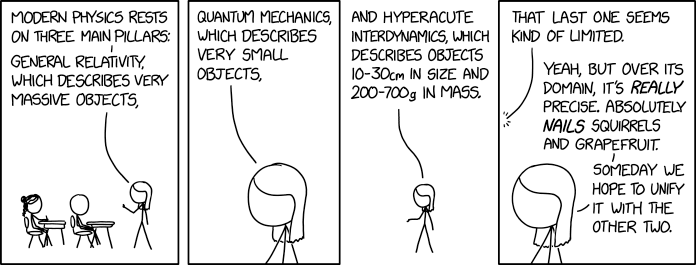







































 Our own Carrie Nichols had a book out in August, right before I broke my butt and I am trying to catch up now, so huge apologies to Carrie.
Our own Carrie Nichols had a book out in August, right before I broke my butt and I am trying to catch up now, so huge apologies to Carrie.